
The iPad 10th Generation represents Apple’s latest iteration in its popular tablet lineup. This device combines powerful performance, sleek design, and user-friendly features, making it an appealing option for both casual users and professionals alike. In this comprehensive review, we’ll explore the various aspects of the iPad 10th Generation, from its design and display to its performance and software capabilities.
Design and Build Quality
Aesthetic Appeal
The iPad 10th Generation maintains Apple’s signature minimalist design philosophy. Its slim profile and rounded edges contribute to a modern, elegant appearance that’s both visually pleasing and comfortable to hold. The device is available in four attractive colors: silver, pink, blue, and yellow, allowing users to choose a style that suits their preferences.
Materials and Construction
Apple has used high-quality materials in the construction of the iPad 10th Generation. The tablet features an aluminum body that feels solid and premium in hand. The build quality is excellent, with no noticeable flex or creaks when pressure is applied to the device.
Port and Button Placement
The iPad 10th Generation features a USB-C port for charging and data transfer, replacing the Lightning connector found in previous models. This change aligns the device with modern connectivity standards and improves compatibility with a wide range of accessories. The volume buttons are conveniently located on the side of the device, while the power button, which doubles as a Touch ID sensor, is positioned on the top edge.

Weight and Portability
Weighing approximately 477 grams (Wi-Fi model) and measuring 7mm in thickness, the iPad 10th Generation strikes a balance between portability and durability. It’s light enough to hold comfortably for extended periods, yet substantial enough to feel like a premium device.
Display
Screen Size and Resolution
The iPad 10th Generation features a 10.9-inch Liquid Retina display with a resolution of 2360 x 1640 pixels. This results in a pixel density of 264 ppi, providing sharp and clear visuals for text, images, and videos.
Color Accuracy and Brightness
The display offers excellent color accuracy, covering a wide color gamut (P3) that ensures vibrant and true-to-life colors. With a maximum brightness of 500 nits, the screen is easily visible in most indoor and outdoor environments, though it may struggle in direct sunlight.
True Tone Technology
Apple’s True Tone technology is present in the iPad 10th Generation, automatically adjusting the display’s white balance based on ambient lighting conditions. This feature helps reduce eye strain and provides a more natural viewing experience across different environments.
Reflectivity and Viewing Angles
The display features an anti-reflective coating that helps reduce glare, although it’s not completely immune to reflections in bright environments. Viewing angles are excellent, with minimal color shift or brightness loss when viewed from off-center positions.

Performance
Processor and RAM
The iPad 10th Generation is powered by Apple’s A14 Bionic chip, the same processor found in the iPhone 12 series. This 6-core CPU, coupled with a 4-core GPU and a 16-core Neural Engine, provides impressive performance for a wide range of tasks. While Apple doesn’t officially disclose RAM specifications, the device is believed to have 4GB of RAM.
Benchmarks and Real-world Performance
In benchmark tests, the iPad 10th Generation consistently outperforms its predecessor and many competing tablets in its price range. In real-world usage, the device handles everyday tasks with ease, from web browsing and document editing to photo editing and casual gaming. More demanding applications and games run smoothly, though they may not match the performance of higher-end iPad models like the iPad Pro.
Multitasking Capabilities
The combination of the A14 Bionic chip and iPadOS allows for smooth multitasking experiences. Users can comfortably run multiple apps side-by-side, switch between apps quickly, and use features like Slide Over and Picture-in-Picture without noticeable lag or stuttering.
Thermal Management
During extended use or when running demanding applications, the iPad 10th Generation manages heat effectively. The device may become warm to the touch, but it never reaches uncomfortable levels, and performance remains consistent even during prolonged usage.

Camera System
Rear Camera Specifications
The iPad 10th Generation features a single 12-megapixel wide-angle rear camera with an f/1.8 aperture. This camera is capable of capturing detailed photos and 4K video at 24, 25, 30, or 60 frames per second. It also supports features like Smart HDR 3 for improved dynamic range in challenging lighting conditions.
Front Camera Specifications
The front-facing camera is a 12-megapixel ultra-wide lens with a 122-degree field of view. This camera supports Center Stage, a feature that automatically pans and zooms to keep subjects centered in the frame during video calls. The front camera can record 1080p video at up to 60 frames per second.
Camera Performance in Various Conditions
In well-lit environments, both the rear and front cameras produce sharp, detailed images with accurate colors. Low-light performance is decent, though not exceptional, with some noise becoming apparent in dimly lit scenes. The rear camera performs admirably for document scanning and augmented reality applications.
Video Recording Capabilities
The iPad 10th Generation’s video recording capabilities are impressive for a tablet. The rear camera can capture 4K video with good stabilization, while the front camera’s 1080p recording is more than sufficient for video calls and vlogging. The device also supports time-lapse and slow-motion video recording.

Audio Quality
Speaker Configuration
The iPad 10th Generation features a stereo speaker setup with two speakers located on opposite sides of the device when held in landscape orientation. This configuration provides a wider soundstage compared to previous entry-level iPad models.
Sound Quality and Volume
The speakers produce clear and balanced audio with respectable volume levels. While they can’t match the depth and richness of more advanced audio systems, they perform well for a tablet of this size and price point. The stereo separation is noticeable and enhances the immersion when watching videos or playing games.
Microphone Performance
The device is equipped with dual microphones that capture clear audio for video calls, voice recordings, and Siri interactions. The microphones do a good job of isolating voices from background noise, though they’re not as advanced as those found in higher-end iPad models.

Battery Life and Charging
Battery Capacity and Claimed Usage Time
Apple claims that the iPad 10th Generation can last up to 10 hours of web surfing on Wi-Fi or watching video. The actual battery capacity is not officially disclosed, but it’s estimated to be around 8,557 mAh.
Real-world Battery Performance
In real-world usage, the iPad 10th Generation generally lives up to Apple’s battery life claims. With mixed usage including web browsing, video streaming, document editing, and light gaming, the device can easily last a full day on a single charge. More intensive tasks like video editing or extended gaming sessions will naturally drain the battery faster.
Charging Speed and Options
The iPad 10th Generation supports charging via its USB-C port. Using the included 20W USB-C power adapter, the device can charge from 0 to 100% in approximately 2.5 to 3 hours. The tablet also supports charging from compatible external batteries and USB-C power banks, offering flexibility for on-the-go charging.
Battery Health Features
iPadOS includes battery health management features that help extend the overall lifespan of the battery. This includes optimized battery charging, which learns from your daily charging habits to reduce battery aging.
Software and User Experience
iPadOS Version and Features
The iPad 10th Generation runs on iPadOS, Apple’s tablet-specific operating system. At launch, it comes with iPadOS 16, which introduces features like Stage Manager for improved multitasking, enhanced collaboration tools, and updates to core apps like Messages and Mail.
User Interface and Navigation
The user interface of iPadOS is intuitive and user-friendly, with gestures for navigation and multitasking that quickly become second nature. The home screen supports widgets, allowing for quick access to information and app functions without opening the apps themselves.
Multitasking Capabilities
iPadOS offers robust multitasking features, including Split View for running two apps side-by-side, Slide Over for quickly accessing a third app, and Picture-in-Picture for watching videos while using other apps. The Stage Manager feature, available on M1 and newer iPads, provides a more desktop-like multitasking experience.
App Ecosystem and Compatibility
The iPad 10th Generation has access to the vast App Store ecosystem, with millions of apps optimized for tablet use. This includes productivity suites, creative tools, educational apps, and games. The A14 Bionic chip ensures compatibility with the latest apps and features for the foreseeable future.
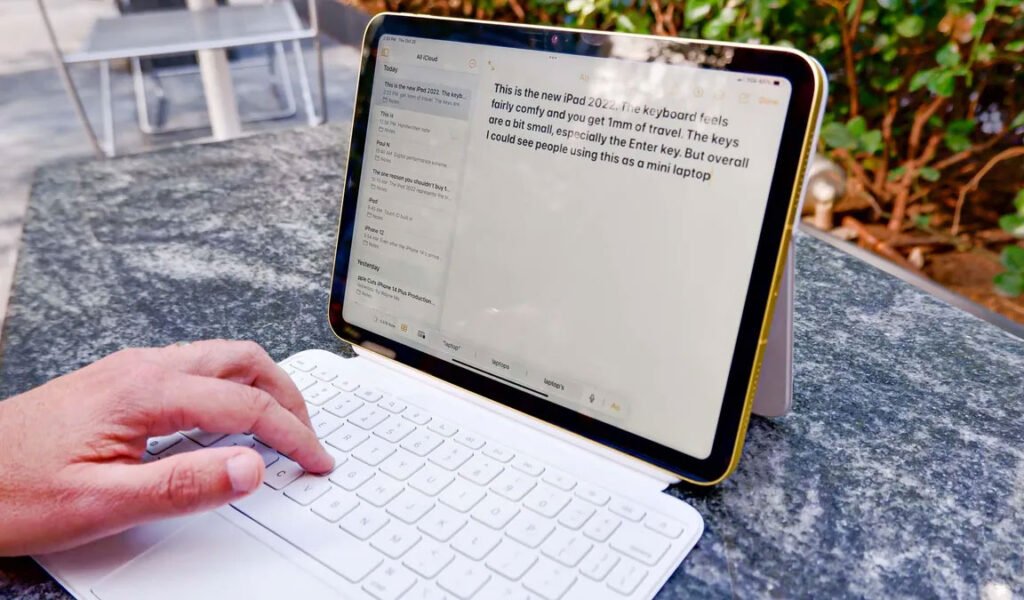
Connectivity Options
Wi-Fi and Cellular Models
The iPad 10th Generation is available in Wi-Fi-only and Wi-Fi + Cellular models. The Wi-Fi model supports Wi-Fi 6 (802.11ax) with 2×2 MIMO, offering fast and reliable wireless connectivity. The Cellular model adds support for 5G networks, providing high-speed mobile data when Wi-Fi isn’t available.
Bluetooth and Other Wireless Technologies
The device features Bluetooth 5.2 for connecting to wireless accessories like headphones, keyboards, and mice. It also includes support for Apple’s AirPlay technology for wireless streaming to compatible devices.
USB-C Port Functionality
The USB-C port on the iPad 10th Generation not only serves for charging but also enables connectivity with a wide range of accessories. This includes external displays, cameras, audio interfaces, and storage devices. The port supports USB 3.1 Gen 2 for data transfer speeds up to 10 Gbps.
Accessories and Ecosystem Integration
Apple Pencil Compatibility
The iPad 10th Generation is compatible with the first-generation Apple Pencil, offering pressure-sensitive input for drawing, note-taking, and precise navigation. However, it’s worth noting that this model requires an adapter for charging and pairing the Apple Pencil, as it lacks the magnetic attachment and wireless charging found in higher-end iPad models.
Keyboard and Case Options
Apple offers a Magic Keyboard Folio specifically designed for the iPad 10th Generation. This accessory provides a comfortable typing experience and includes a trackpad for cursor control. The folio design also offers protection for the device. Additionally, there are numerous third-party keyboard cases and protective covers available.
Integration with Other Apple Devices
The iPad 10th Generation seamlessly integrates with other Apple devices through features like Handoff, which allows users to start a task on one device and continue it on another. AirDrop facilitates easy file sharing between Apple devices, while iCloud sync keeps documents, photos, and other data consistent across the Apple ecosystem.
Storage Options and Expandability
Available Storage Capacities
The iPad 10th Generation is offered in two storage configurations: 64GB and 256GB. The choice between these options depends on the user’s needs, with the 64GB model suitable for light users who primarily stream content and use cloud storage, while the 256GB option is better for those who store large amounts of media or use storage-intensive apps.
Cloud Storage Integration
While the iPad doesn’t support expandable storage via SD cards or external drives, it integrates well with cloud storage services. Apple’s iCloud is deeply integrated into the operating system, offering seamless syncing and storage options. The device also works well with third-party cloud storage services like Dropbox, Google Drive, and OneDrive.
Managing Storage Space
iPadOS provides tools for managing storage space, including detailed breakdowns of storage usage by app and category. Features like offloading unused apps and optimizing photo storage help users make the most of their available storage.
Security and Privacy Features
Touch ID
The iPad 10th Generation features Touch ID integrated into the top button, providing quick and secure biometric authentication for unlocking the device, authorizing purchases, and accessing secure apps.
Data Protection and Encryption
Apple’s commitment to privacy is evident in the iPad 10th Generation. The device uses hardware-based encryption to protect user data, and features like App Tracking Transparency give users more control over how their data is used by apps.
Find My iPad
The Find My feature allows users to locate their iPad if it’s lost or stolen, remotely lock the device, or erase its data to protect sensitive information.
Accessibility Features
Vision Accessibility
The iPad 10th Generation includes a range of vision accessibility features, such as VoiceOver screen reader, zoom, display accommodations, and spoken content. These features make the device usable for individuals with various visual impairments.
Hearing Accessibility
For users with hearing impairments, the device offers features like Live Listen (which turns the iPad into a sound amplifier), closed captions, and FaceTime with sign language detection.
Motor Accessibility
Accessibility features for users with motor impairments include Switch Control, which allows navigation using adaptive accessories, and AssistiveTouch, which provides an on-screen menu for accessing device functions.
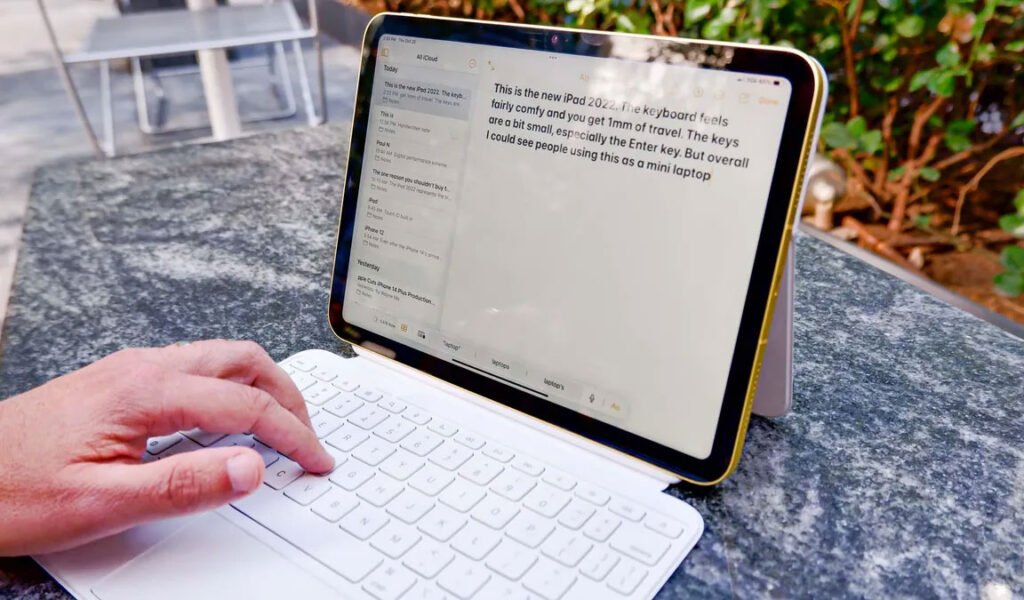
Environmental Impact and Sustainability
Materials and Manufacturing
Apple has made efforts to reduce the environmental impact of the iPad 10th Generation. The device uses 100% recycled aluminum in its enclosure, and other components incorporate recycled materials where possible.
Energy Efficiency
The iPad 10th Generation is designed to be energy efficient, meeting ENERGY STAR requirements. Its power adapter also exceeds global energy efficiency standards.
Recycling and Trade-in Programs
Apple offers recycling programs for old devices and a trade-in program that provides credit towards new purchases while ensuring responsible disposal or refurbishment of old devices.
Price and Value Proposition
Pricing Structure
The iPad 10th Generation is positioned as a mid-range option in Apple’s tablet lineup. The base 64GB Wi-Fi model is priced competitively, with the 256GB and cellular options commanding higher prices. While not the cheapest tablet on the market, it offers a balance of performance, features, and ecosystem benefits that many users find appealing.
Comparison with Other iPad Models
Compared to the entry-level iPad (9th generation), the 10th Generation offers a more modern design, improved performance, and USB-C connectivity. However, it’s priced higher and lacks some features found in the iPad Air, such as compatibility with the second-generation Apple Pencil and a laminated display.
Long-term Value and Support
Apple’s track record of long-term software support means that the iPad 10th Generation is likely to receive iOS updates for several years, maintaining its functionality and security over time. This longevity, combined with the device’s build quality, contributes to its overall value proposition

The iPad 10th Generation represents a significant step forward in Apple’s entry-level tablet lineup. It offers a compelling blend of performance, design, and features that make it suitable for a wide range of users, from students and casual users to professionals looking for a portable productivity device. While it may not have all the bells and whistles of higher-end iPad models, it strikes a balance between functionality and affordability that many will find appealing.
The modernized design, powerful A14 Bionic chip, and USB-C connectivity are standout features that bring this iPad more in line with current technology standards. The improved front-facing camera with Center Stage is a welcome addition for video calls and content creation. However, the lack of support for the second-generation Apple Pencil and the non-laminated display may be drawbacks for some users, particularly those focused on digital art or design work.
For most users, the iPad 10th Generation will provide more than enough power and versatility for everyday tasks, entertainment, and light productivity work. Its integration with the broader Apple ecosystem and the vast selection of tablet-optimized apps in the App Store further enhance its value proposition.
Ultimately, whether the iPad 10th Generation is the right choice depends on individual needs and budget considerations. For those seeking a capable, modern tablet without the premium price tag of the iPad Air or iPad Pro, the 10th Generation iPad offers an excellent middle ground that should satisfy the majority of tablet users.


Good review and good collective info
Add more videos of Products